New tips to find SPC code fot Reliance Netconnect+ with DFS . you can simply find your Reliance Netconnect+ SPC code with this trick.
Steps.
1. Download DFS for Getting the SPC Code of the Device.

2)Now Install it!
3)Install the Software of your Service provider[eg:Reliance,Tata etc]
4)Now connect your Huawei Modem[ec150]
5)Open DFS tool and open the Ports tab and select the Application Interface(COM?) from it..
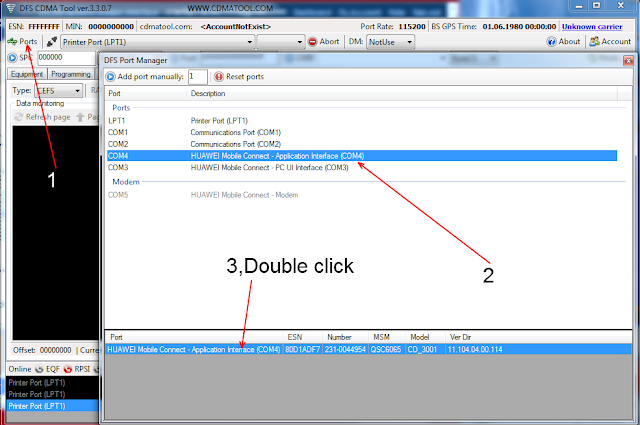
8)Now,the front screen displays all the Info about the Device!

9)Now,Go to Memory tab and set Type as "CEFS" and press "Read"...
10)Wait until it completes and press Digits or hex in the Right pane and now again press "Spc1"..
11)Now a hex value will appear right to it...
12)Click it and Now a Hex table will appear and the 6 digits displayed in the right side of the table is the
spc code.....
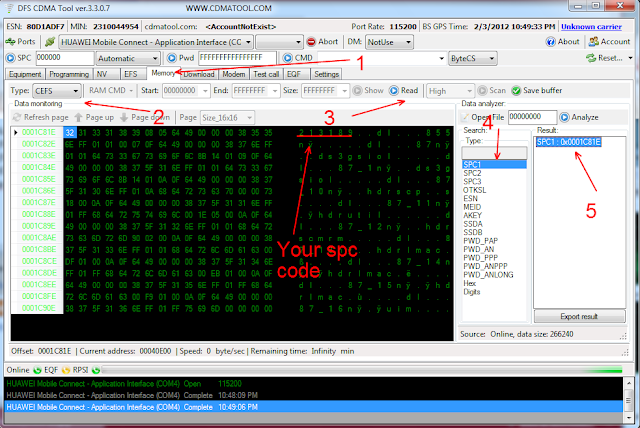
.jpg)



